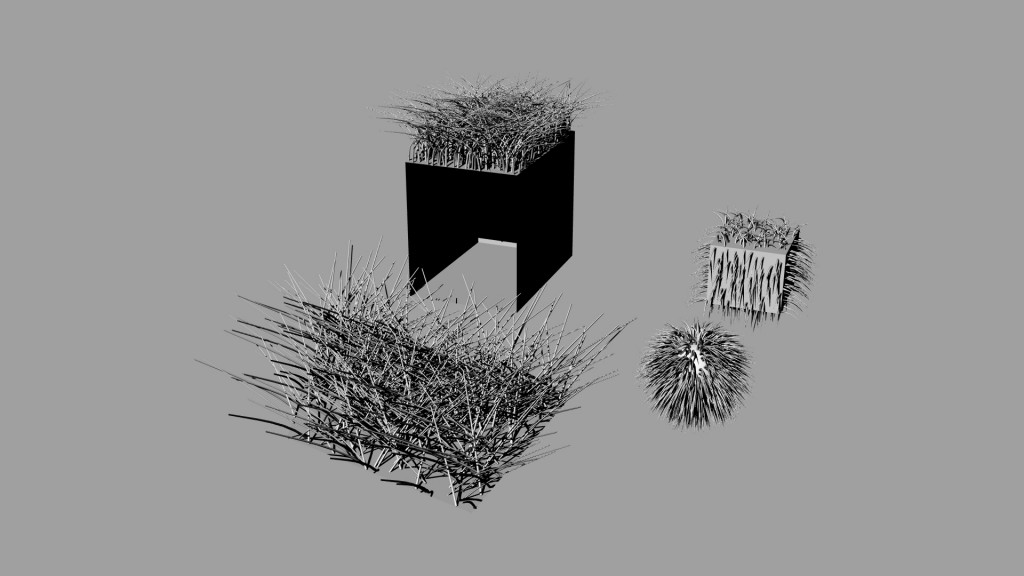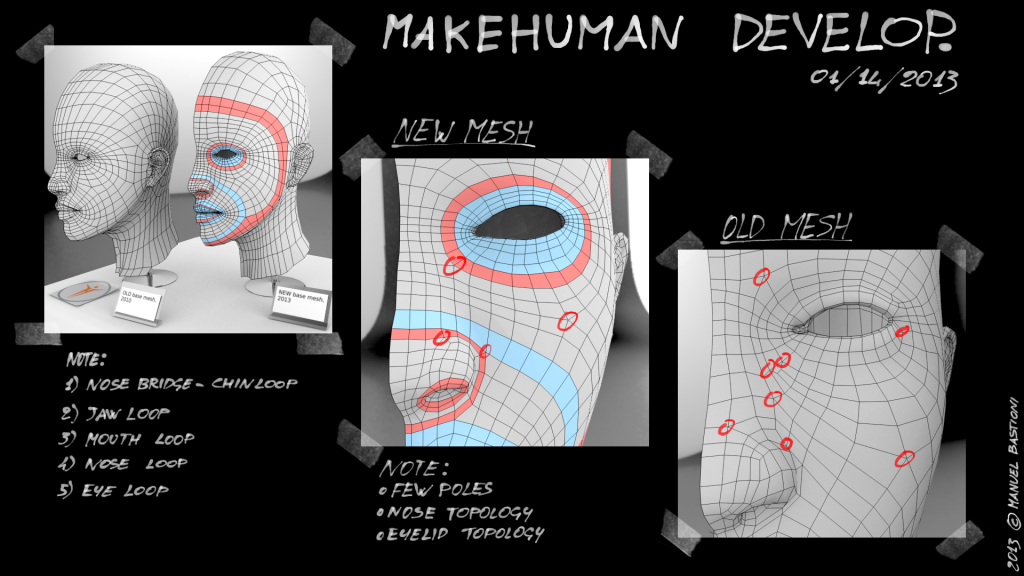Category: Tutorials
Blender UV unwrapping
This is the tutorial I used to unwrap custom 3D geometry to create UV maps in Blender:
http://wiki.blender.org/index.php/Doc:2.6/Manual/Textures/Mapping/UV/Unwrapping
UV maps can be directly painted on in photoshop to create diffuse (color), specular (reflective), opacity, and bump maps that map very precisely to your object in Keyshot.
You will also need to know how to edit vertices in Blender and some basic photoshop skills (such as working with layers in photoshop). The link I posted links to other tutorials that help with some of the prerequisite skills
Click to install the RhinoHair plugin: RhinoHair (website)
Open the zip file. It’s probably in your Downloads folder. Extract the file to someplace you know where it is (Desktop).
Right click on the file > Properties > Unblock. This unblocks the file because it came from the internet, and Rhino doesn’t like blocked files.
Drag the file (rhinohair.rhp) into an open Rhino session. It should say “Drag and drop loaded plug-in to [file location]”.
Good job. The (only) command to use the plugin is “RhinoHair”.
For reference: 50,000 hairs, length=1, segments=3, sides=3, other settings=default; takes 65 minutes on the lab computers. The program goes through 3 iterations per hair, so 1,000 hairs requires 3,000 iterations. Every 1,000 iterations generally takes 20 seconds, so you can roughly calculate how long it takes to grow your own hairs.
Examples of Effective Topology
Various useful tutorials
3D Modeling tutorial for the human head. Focus on edge flow: http://www.youtube.com/watch?v=xls25e08sSg
Modeling the human ear made easy
Subdivision surfaces
* See more at the Guerrilla CG project: http://www.youtube.com/user/GuerrillaCG
T-Splines tutorials
Basic T-Splines Tutorials: http://www.tsplines.com/support/basictutorials.html
Advanced T-Splines Tutorials: https://www.tsplines.com/store/tstutorials.html
http://www.youtube.com/watch?v=9kYdmBfmh4M&feature=related