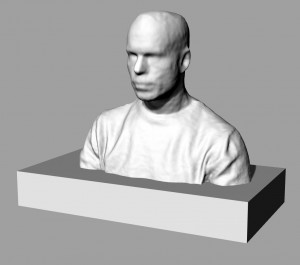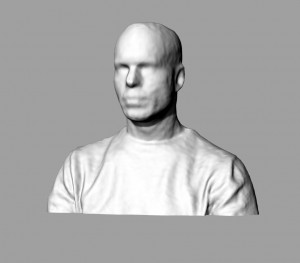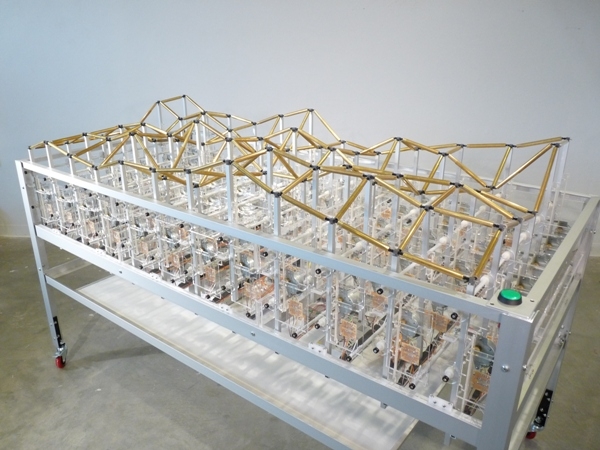Month: March 2014
::: The Posthuman ::: Project 2 :::
HELPFUL LINKS
List of Rhino commands covered in class
Using Makehuman, Blender, and T-Splines to work with a human form
How to create custom materials in Keyshot
How to create a fluid simulation in Blender
3D scanning / video on working with found meshes
Keyshot animations: tutorials and examples
Working with blank pixels in Keyshot
How to create a rigid body physics simulation
What is posthumanism/transhumanism?
The idea that humans’ relationship with technology has fundamentally changed the nature of our existence, to the extent that we are becoming a new species.
Some quick examples of the profound impact technology has had on human existence:
- Neuroscience has increased our ability to understand and manipulate human mind and body
- With genetic modification we can alter living things
- Our production of information is growing exponentially. We are overwhelmed by this growth and working to find new ways of processing, visualizing, and storing vast quantities of data.
- We can augment the body more effectively today than ever before
- 3D printed prosthetic limbs (show until 7:15), cochlear implants, and wearable devices to augment our sense data (play until 14:00) are obviously beneficial
- Cosmetic enhancement is common: botox, implants, facelifts, etc.
- Orlan is an artist who surgically modifies her body to seek extreme ideals
- Google glass and similar technologies will permit augmented reality (see Toyota’s Window to the World)
In this project you will create a thesis statement about the posthuman, and then create a digital sculpture project to explore your thesis. Here are some examples of posthuman thesis statements:
1) As a result of biomedical advances, we are facing the possibility of a future in which our humanity itself will be altered beyond recognition (Francis Fukuyama). Artist Patricia Piccinini often uses her work to address concerns about biotechnology, such as gene therapy and ongoing research to map the human genome.
2) The notion of achieving immortality by “mind uploading” is a self indulgent power fantasy that shows contempt for the flesh. (Mary Midgley)
Ray Kurzweil writes about the advance of technology, the limits of biology, and the future of the human species. He hopes to stay alive long enough to digitize his consciousness.
3) Now that we have sequenced the genome, humans ARE data.
4) The emergence of big data and new methods of spying and surveillance have created a world in which privacy is no longer possible.
5) It would be morally wrong for humans to tamper with fundamental aspects of themselves (or their children) in an attempt to overcome universal human limitations, such as vulnerability to aging, maximum life span, and biological constraints on physical and cognitive ability. Human lives would no longer seem meaningful in a world where such limitations could be overcome technologically (Bill McKibben) The movie Gattaca addresses some of the potential consequences of such tampering. Here’s a link to the trailer.
6) Bill McKibben suggests that emerging human enhancement technologies would be disproportionately available to those with greater financial resources, thereby exacerbating the gap between rich and poor and creating a “genetic divide”.
7) According to the artist STELARC, “Bodies are both zombies and cyborgs. We have never had a mind of our own and we often perform involuntarily conditioned and externally prompted. Ever since we first evolved as hominids and developed bipedal locomotion, two limbs became manipulators and we constructed artifacts, instruments, and machines. In other words we have always been coupled with technology. We have always been prosthetic bodies. We fear the involuntary and we are becoming increasingly automated and extended. But we fear what we have always been and what we have already become — zombies and cyborgs.”
STELARC‘s quote from above is poignantly expressed in his “ping body” and “amplified body” projects.
8) Biopolitical activist Jeremy Rifkin and biologist Stuart Newman accept that biotechnology has the power to make profound changes in organismal identity. In the extreme, this could lead to the manufacturing and enslavement of “monsters” such as human clones, human-animal chimeras or bioroids, but even lesser dislocations of humans and non-humans from social and ecological systems are seen as problematic. The film Blade Runner (1982), the novels The Boys From Brazil (1978) and The Island of Dr. Moreau (1896) depict elements of such scenarios
9) Joy’s 2000 essay “Why the future doesn’t need us” argues that human beings would likely guarantee their own extinction by developing the technologies favored by transhumanists. It invokes, for example, the “grey goo scenario” where out-of-control self-replicating nanorobots could consume entire ecosystems
10) The proliferation of social media has fundamentally changed the way we relate to others. We are now more interconnected than ever before, and paradoxically, more isolated.
11) Technology can enable one to be an architect of their own identity.
Relevant articles:
Buchanan-Cognitive Enhancement in Education
Buchanan-Beyond Humanity: The Ethics of Biomedical Enhancement
Buchanan-Moral Status and Human Enhancement
Henrich – The Weirdest People in the World
Thacker-Biotechnology and the Discourse of the Posthuman
RESEARCH ASSIGNMENTS
By the start of class on Tuesday March 31st, students should post the following on the public class website:
• The thesis statement about the posthuman that you’ll explore in your project. (1-3 carefully written, descriptive sentences)
• 20 images collected as visual research.
• Evidence of additional research. Watch a video or movie, read an article, examine some resources on the web, and then write a brief description of what you learned.
In addition, please create some sketches of what you plan to create. Students are not required to post their sketches on the web if they prefer to submit them in hard copy form at the end of the semester.
GRADING CRITERIA The highest performing students will:
- Explore a well defined and compelling thesis statement about the posthuman.
- Create an ambitious project that shows advanced technical proficiency.
- Achieve an outstanding level of detail and complexity in the project’s geometry.
- Be proactive in seeking advice from the professor, and maintain a strong dialogue with him in and beyond the class.
- Have outstanding work ethic, showing a high level of focus during class and consistently working on the project outside of class (even going beyond the university standard of 6 hours per week).
- Achieve a quality of result that is commensurate with the student’s potential. (In other words, students with a higher aptitude will be held to a higher standard).
FINAL SUBMISSION OF WORK
By the start of class on Thursday, 4/16 each student should:
- Create a post on the PUBLIC class website that includes:
- At least five to ten high quality renders of your project.
- The posthuman thesis that you explored in your project. (The quality of your writing will impact your grade, so please ensure that your statement is succinct, comprehensible, and grammatically correct.)
- Fill out the self-evaluation form and email it to the professor.
Kscan 3d Directions
Hey Everybody, here are some quick directions for using Kscan 3d, the software that allows us to capture 3d models with the Kinect Sensor.
- Start a new project for your scan. Name it something meaningful to you.
- Click “Enable Batch Scanning” in scan settings. Set “number of scans” to 18 (you can experiment with this and see what gives you good results, but this is a good number to start with) “delay between scans” to 1, and “delay” to 10.
- Confirm that the settings under “meshing” are set to “Generate Mesh” and “Alignment Mesh Geometry”
- Position yourself (or the object you want to scan) on a rotating platform at least 18 inches from the Kinect. Confirm that the kinect can see the object, and that it is centered in the kinect’s field of vision (at the center of the red crosshairs)
- Prepare to be scanned. If you wear glasses, you will want to remove them when the scan starts. Find a pose you like that is comfortable enough to hold for 30 seconds to a minute.
- Click the green “Scan” button
- The software will beep to countdown to the scan. When it beeps very rapidly the scan is about to begin! Remove your glasses (if you wear them) and strike your pose before this happens.
- The software will make a shutter sound when it takes an image. Rotate yourself (or have a buddy rotate you) clockwise a very small amount.
- The software will beep rapidly and make the shutter sound again when the next image is captured. Rotate yourself again, and continue rotating slowly and evenly until all 18 images have been captured.
- You will see a series of grey meshes in the central mesh area of Kscan! Check to see that they have all aligned correctly (check for duplicate or out of place features)
- You can select the individual captures from the panel to the immediate left of the mesh area. The selected mesh will display red. Select any out of alignment meshes and delete them (if necessary).
- When all meshes are aligned, select your first mesh and hold down shift while selecting your last mesh to select all meshes.
- Click combine in the “combine” panel near the center-top. Wait for the combine operation to complete (this may require several minutes).
- Select the combined mesh and click “Finalize” in the combine panels. The default settings for Finalize should work well, though you may want to turn “close holes” to the maximum setting (slider all the way left).
- Wait for the finalize process to complete (this may take several minutes).
- You should now have a finalized mesh! It should look much smoother than your rough combined mesh.
- Click the down arrow at the base of “Export” in the “Scan Panel” to select a format to export your Mesh as. Obj and Stl will work best for most of our purposes.
- Select your finalized mesh and click “Export” to export as the format selected.
That’s all you need to know! Once you try this process, experiment with settings and techniques and see what you can achieve.
The Digital Scholarship center has been set aside for Kscan experiments at set times over the next two weeks. To schedule Kscan time during an available slot click any of the “Open Kscan” appointment slots on this calendar page.
In approximately 300 words, please write a response to the following questions. Post your work in the “research binder” category.
- Blyn suggests that we have entered a posthuman era. What do you think she means by this? What are the defining features of the posthuman era?
- What do you think about Blyn’s assertion that technology has permitted Mullins to become an architect of her own identity?
- What do you think of Blyn’s suggestion that the posthuman era is marked by corporate domination and ideological mechanization? Do you think she is right? Why or why not?
- As you consider the positive and negative effects of augmenting the body, do you think humanity is facing a net gain or a net loss? Why? How?
- Please address any additional aspects of Blyn’s chapter that were of interest to you.
Preparing a mesh for print
1) Rotate part to desired orientation
2) Run the “fillmeshholes” command
3) To be 3-D printed, meshes must be watertight solids
- Check to see if mesh is solid by running the “what” command. In the description, a watertight mesh will be listed as closed.
- Alternatively, the “volume” command can be used to see if a mesh is solid. If a volume is specified with no warning then the mesh is okay. If, however, a warning appears about the mesh not being closed then you’ll have some work to do.
4) If an error occurs or you cannot close the mesh, run the “meshrepair” command and follow the prompts. You may need to adjust the settings and/or run this command a couple of times to fix all of the problems.
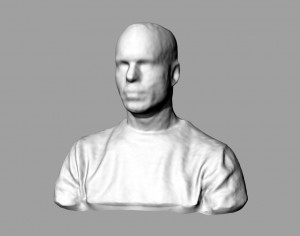
5) Once your mesh is closed, you’ll want to give it a flat bottom by doing as follows:
Create a NURBS box that intersects your mesh as shown below
Select the NURBS box and run the “mesh from NURBS object” command. This is one of the first options in the mesh menu at the top of the screen. (Or type “mesh” in the command line)
Run the “meshbooleandifference” command. Select your body mesh first, then the box. This command may take a few moments to process. Your result should be as shown below:
If the mesh boolean difference command repeatedly fails then you may need to create a new box with a mesh of greater density, as shown below.
If you want to join additional features to your mesh then you can use a similar process, but with the “meshbooleanunion” command
If you’d like to learn more about preparing Rhino files for 3D printing then watch this video: https://vimeo.com/80478910
Stephen Cartwright
Since 1999 Stephen Cartwright has recorded his exact latitude, longitude and elevation every hour of every day. Cartwright uses digital and traditional fabrication techniques to translate his collected data into his sculptural projects. Since the inception of the Latitude and Longitude recording project Stephen Cartwright has completed several grand bicycle journeys through North America, Europe and Asia, totaling more than 20,000 miles. Prolonged observation of his location has led Cartwright to his recent work investigating the use and alteration of the landscape.