Title of Event: Current Samek Art Gallery Exhibit
Date & Time of Event: Wednesday, January 28th, 2:30pm
Location of Event: Samek Art Gallery
Type of event: Visit To See Current Samek Art Gallery Exhibit
Month: January 2015
ArtsXpose 2-Eric
ArtsXpose 1-Eric
Art Xposé #1: Lily
Ear Bud Questions – Roy
1) What is sweep rail 1?
2) What are other uses of the Transform – Array tool?
3) What are the Boolean Tools?
Earbuds Questions- Lily Robinson
1. When is it helpful to lower the opacity/frequency of the object?
2. Can we go over the transform-array tool?
3. Can we also review the boolean (difference) adding and subtracting benefits?
Radio Design – Due Tuesday, February 3
Link to radio images
Note: If this video doesn’t display in your web browser, be sure that you’re at http://digitalsculpture.blogs.
Earbuds-Eric
What are the U and V values in rebuild, and is there a limit of how much you should put in?
What is sweep 1?
How do you change materials between different parts of an object, aside from having a bunch of different layers?
Earbuds
Can one use a wacum to trace the lines from the image or draw curves spontaneously? if so how does the curve points work in that case?
How can we custom reset the gumball exp: perpendicular to a surface rather than axis?
Are blend tool and filletting similar if there is an edge or two surfaces intersecting?
Ear Bud Questions-Greg
Is having too many degrees on ever a problem?
Are there ever times you should not use surface blend?
How do you Extrude with Gumball?
Can a projected shape only exist on a projected body or can it be separately removed?
What is the difference between blend and loft?
What does the history tab do?
Questions from the Modeling Earbuds Tutorial:
Can we go over some of the uses of the Transform – Array tool?
How do you know how many points and degrees you should use when you “rebuild” an object?
Can we go over all of the options in the “Adjust Surface Blend” menu?
Can we go over how to use the Boolean tools?
Arts Xpose #2 Stadel
Lily Robinson-headphones
ArtsXpose for Roy
ArtsXpose #1 for Stadel
Earbuds Questions Stadel
I thought this tutorial was very interesting, especially since he only used a few tools and commands to make something pretty complex. Throughout this tutorial I did have some questions about what he was doing. It would also be useful to go over exercises with some tools he used that we have not done before.
Questions:
If F3 brings up properties, what do the other F# buttons do? (besides F10 and F11)
I saw what Transform – Array – Polar does, but I don’t understand why those commands do what they do.
Questions on reviewing tools:
Can we go over making a split on an isocurve?
Can we go over Patch? It seems like a helpful tool to review.
Can we also review adjusting trim and join?
On choosing an artist:
Choose an artist from the list below for your upcoming Art Report and Artist Presentation. The artists on this list all utilize CAD in their work. Please consider the following as you make your selection:
– When you find an artist that interests you, it is strongly recommended that you do a preliminary search for information. Before making your selection you’ll want to ensure that you’ll be able to learn a good deal about the artist’s ideas and intentions. In the best case scenario you’ll find multiple resources including the artist’s own writing, interviews, and/or reviews written by critics. If the information is limited you’ll need to make a judgement call on whether you’ll have enough content to create a highly informative 5-minute presentation.
– Since this is a studio art course we’re looking to discuss meaning and the intellectual content of an artist’s work, but not all digital artists are focused on generating this kind of depth in their work. Artists who are entirely commercially or technically focused would not be good selections. Look for an artist who makes work with rich, thoughtful content.
– Remember that you’ll cover the same artist for your first Art Report and Artist Presentation.
– Once you have made your selection please email the artist’s name to EVERYONE in the class, CCing the professor. Each student should choose a different artist and selections will be made on a first-come-first-serve basis.
Guidelines and rubrics for the Art Report and Artist Presentation:
Contemporary artists who use CAD to create their work:
Anish Kapoor (see especially the work he’s done with 3-d printing)
Wim Delvoye (see especially his gothic cathedrals)
Roxy Paine (see especially his sumaks and dendroids)
Frank Stella (see his work with 3d scanning and 3d printing)
Norwood Viviano (see especially Recasting Michigan)
Andrew Scott (See Scott’s blog also)
Horst Kiechle (see esp. his/her paper torso project)
Helen Marten (see esp. her animation projects)
– – –
Bathsheeba (Not a good option for an artist presentation, but makes some technically interesting forms)
Rhino gallery of student work
Check out some of the Rhino projects made by students at other schools at: https://www.rhino3d.com/gallery/47
TASKS for the semester, etc.
Meetings:
Biweekly. Friday at 3:30 at 7th Street. 2/7, 2/20, 3/6, 3/20, 4/3, 4/17
TASKS for the semester
- Become fluent in 3D printing by creating numerous test prints in the Digital Scholarship Center.
- Start by printing a couple of files downloaded from the Google 3D Warehouse or the Thingaverse.
- Preparing files for 3d printing is complex; watch this helpful video as you’re getting started: http://vimeo.com/80478910.
- Transition to printing from your own 3d scans and from the files I’ve included in this folder as soon as possible: P:\Meiser_Research\private\3D Printing
- Please do some experiments with the dissolveable filament in the DSC. It would be advantageous to be able to use it effectively.
- Do several experiments with various types of 3D scanning.
- Please do a few tests with each of the following: KScan, 123d catch, the Makerbot scanner in the DSC. Instructions for KScan are here: http://digitalsculpture.blogs.bucknell.edu/kscan-3d-directions/
- 3D print some of your best 3d scan results.
- Make notes on the reliability, quality, and limitations of each approach in your blog posts.
- Support Professor Meiser’s Digital Sculpture class by printing their 3D body scans after the students turn their files in on March 26. Please try to have all of these prints finished by April 9.
- Print out the Digital Sculpture students’ projects as needed in the last few weeks of the semester.
BLOG
At the end of each work session please make a blog entry at: http://arst349.blogs.bucknell.edu/ in the Lena category. In each blog entry, please include the following:
- List hours worked and the date (e.g. 6-8pm, February 5)
- A description of what you worked on
- Results (what you learned/accomplished)
- Relevant high quality photo(s)
Notes:
The Coleman 220 computer lab is equipped with Rhino and has good computers. The schedule is posted here: http://digitalsculpture.blogs.bucknell.edu/calendar/
Before each Monday morning, please post hours for the upcoming week on the shared Google Calendar. This will make it possible for Prof. Meiser to drop in to see how things are going when his schedule aligns.
Ducks-AnaK
Rubber Duck- Lily Robinson
Arts Expose 1
Dunne, Casey Parthenon
Erim Yildirir
HW assignment #1- Lily Robinson
Andy Loeshelle
Rubber Duck:
- Please follow along and create your own duck model. http://vimeo.com/20038669 However, it is not necessary to complete the whole tutorial. Please go until 27:30, and then post a screenshot of your work to the public class website at: http://arst349.blogs.bucknell.edu/
Headphones:
- In this tutorial you will create a set of headphones. Simply follow along with the tutorial. To find the tutorial instructions, open the Rhino User’s Guide and go to page 77
- Note that this tutorial incorporates a Rhino file that is available in the netspace folder at: computer > projects (\\netspace) > DigitalSculpture > private > exercises > 1-20-2015
- When you have finished, please post some screenshots of your work to the public class website at: http://arst349.blogs.bucknell.edu/
Earbuds:
- Please watch this tutorial and then post a few questions about the it to the research binder category of the private class website. We will discuss some of the questions in class on Tuesday. Note that it is not necessary to actually create the earbuds. http://vimeo.com/76114288
Exercise 1- Eric Schroeder
Parthenon – Zander Slavitz
Fixed – Greg Danchik
Fixed It- Parthenon Stadel
Heather Bothwell
Your name: Heather Bothwell
Your major: Biomedical Engineering
Please list a few of your interests, sports you play, or other activities you’re involved in (on or off campus).
I love food, sports, and music and am a huge New York Rangers fan and played ice hockey most of my life. On campus, I am in a sorority, I am the sports editor of L’Agenda, the Bucknell yearbook, and am the President of the Biomedical Engineering Society.
Why are you taking this class? What do you most want to get out of it?
I am taking this class to learn about computer generated art and to bring out my creative side. I took art all throughout high-school but have not had the chance since coming to Bucknell, so I am very excited about this opportunity.
Are there any particular topics or techniques that you’re hoping to learn about in this class?
At the moment, no, I am ready to learn everything I can.
Bucknell email address:
hnb004@bucknell.edu
Cell phone number:
646-379-3996
Cell phone service provider:
Verizon

Lily Robinson
Your name: Lily Robinson
Your major: Studio Art and French
Please list a few of your interests, sports you play, or other activities you’re involved in (on or off campus).
I am a French Teaching assistant and I participate in the Bucknell Be Fashion magazine on campus.
Why are you taking this class? What do you most want to get out of it?
I am excited to take this class and learn how to create artwork digitally in a three dimensional space. I hope to learn a new software as a result of this course.
Are there any particular topics or techniques that you’re hoping to learn about in this class?
Yes, I want to learn about the software in particular and am curious if there is any exploration with three dimensional printing.
Bucknell email address:
lpr005@bucknell.edu
Cell phone number:
914-589-1009
Cell phone service provider:
Verizon
Bite of Tempt ation
ation
My name is Erim
Erim Yildirir
Civil Engineering and Management
I love cycling, I am currently enrolled in the club team. I love anything related to trees, especially wood.
I would like to be able to render my thoughts in to a digital data that I could share.
I would like to focus on furniture designs.
ey004@bucknell.edu
570 768 6348
straight talk
About me – Greg
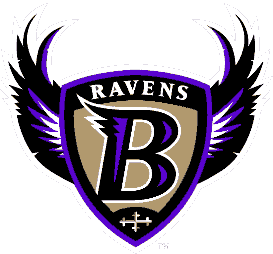
Your name:
Greg Danchik
Your major:
Biomedical Engineering
Please list a few of your interests, sports you play, or other activities you’re involved in (on or off campus).
I love sports (Ravens, Orioles and Sixers fan)
Why are you taking this class? What do you most want to get out of it?
Learn a new modeling program
Are there any particular topics or techniques that you’re hoping to learn about in this class?
Rhino
Bucknell email address:
gpd003@bucknell.edu
Cell phone number:
484-643-3012
Cell phone service provider:
Verizon
Hello, My Name Is…
Your name: Joey Stadel
Your major: Markets, Innovation and Design
Please list a few of your interests, sports you play, or other activities you’re involved in (on or off campus).
I like soccer, singing, and relaxing. I also enjoy helping the Civic Engagement Office by working at the Community Garden and Community Harvest.
Why are you taking this class? What do you most want to get out of it?
I am taking this class as my last MIDE elective in Design. I think it will help me in the creative world to design ideas I have, especially if I go into product development.
Are there any particular topics or techniques that you’re hoping to learn about in this class?
I want to be well versed in 3D computer sculpting
Bucknell email address:
jrs089@bucknell.edu
Cell phone number:
717-572-5808
Cell phone service provider:
Verizon
Eric Schroeder
Your name:Eric Schroeder
Your major: Studio Art/Creative Writing
Please list a few of your interests, sports you play, or other activities you’re involved in (on or off campus).
Writing and Art, Gallery Docent
Why are you taking this class? What do you most want to get out of it?
I wanted to give digital a sculpture a try in order to see if it would be suitable to incorporate as an early step for making a form in my physical 3D sculptures.
Are there any particular topics or techniques that you’re hoping to learn about in this class?
The transition from the computer to the physical world, using 3D printers, etc.
Bucknell email address:
fws006@bucknell.edu
Cell phone number:
2012067796
Cell phone service provider:
Sprint
Your name:
Andy Loeshelle
Your major:
History with a minor in Classics
Please list a few of your interests, sports you play, or other activities you’re involved in (on or off campus).
Architecture, Art, Music (orchestra on campus)
Why are you taking this class? What do you most want to get out of it?
I want to be able to better use 3D modeling programs so that I will be able to use them in Graduate School with some degree of proficiency.
Are there any particular topics or techniques that you’re hoping to learn about in this class?
How to model 3D designs that follow curves and are not solely linear. Multi-axis curvature and distortion.
Bucknell email address:
arl015@bucknell.edu
Cell phone number:
917-597-0295
Cell phone service provider:
Verizon

adsfasdfsadf
Your name:
Your major:
Please list a few of your interests, sports you play, or other activities you’re involved in (on or off campus).
Why are you taking this class? What do you most want to get out of it?
Are there any particular topics or techniques that you’re hoping to learn about in this class?
Bucknell email address:
Cell phone number:
Cell phone service provider:
* please double check your contact info for typos *
First Day Questionnaire – Zander
Your name:
Alexander Slavitz
Your major:
Mechanical Engineering
Please list a few of your interests, sports you play, or other activities you’re involved in (on or off campus).
Mountain biking, design, and traveling
Why are you taking this class? What do you most want to get out of it?
I’m looking into becoming a product designer so I want to learn more 3D modeling software besides just what I currently know, which is SolidWorks.
Are there any particular topics or techniques that you’re hoping to learn about in this class?
I’m hoping to learn how to render 3D models to make them look realistic and develop my creativity in digital space.
Bucknell email address:
acs027@bucknell.edu
Cell phone number:
(415) 328-9802
Cell phone service provider:
AT&T
Howdy
Your name: Roy Skinner
Your major: English (Film/Media)
Please list a few of your interests, sports you play, or other activities you’re involved in (on or off campus).
Tennis, golf, soccer, WVBU
Why are you taking this class? What do you most want to get out of it?
I am taking this class to fulfill my Studio Art minor and because I have taken graphic design and am interested in learning more about digital art.
Are there any particular topics or techniques that you’re hoping to learn about in this class?
I do not know any particular topics or techniques, but I hope to become efficient at using Rhino
Bucknell email address: res052@bucknell.edu
Cell phone number:(203) 803 3138
Cell phone service provider: Verizon
First-Day Questionnaire
Follow this link to log on to the class website: https://digitalsculpture.blogs.bucknell.edu/wp-admin
Your name:
Your major:
Please list a few of your interests, sports you play, or other activities you’re involved in (on or off campus).
Why are you taking this class? What do you most want to get out of it?
Are there any particular topics or techniques that you’re hoping to learn about in this class?
Bucknell email address:
Cell phone number:
Cell phone service provider:
* please double check your contact info for typos *
Day One, January 15, 2015
To access the exercise files, go to the digital sculpture folder on Bucknell’s netspace by following this path: click on the start button in the lower left of the screen > computer > projects (\\netspace) > DigitalSculpture > private > exercises > then right click on the 1-15-2015 folder and save to your desktop)
This weekend, when you have finished your reconstruction of the Parthenon, please take a few screenshots of your work from different angles. I suggest using the “snipping tool” to create your screenshots. This can be found by looking in the accessories folder within the computer’s list of programs. To receive credit for your work, please upload your screenshots to the class website by following these instructions:
- Log on to the site by going to: https://digitalsculpture.blogs.bucknell.edu/wp-admin/
- Create a new post by clicking at the top of the page on the “+ New” button
- Once the post screen comes up, check the “research binder” box to the right to put the post in the right category
- Upload photos by clicking on the “upload/insert” button above the text field (remember to click the “insert into post” button while you’re on the upload screen)
- * So that I can give you credit for your work, don’t forget to put your name in the title of the post
Required:
1) External hard drive of at least 250 GB. Since all of your projects will be created digitally, you’re bound to run out of space on the network. I use and recommend Western Digital’s My Passport. If you can afford it, I suggest buying a 500GB or 1TB drive. Here’s a link to the Western Digital hard drives that are available on Amazon.
2) Headphones — please bring these to class so that you’ll be able to watch video tutorials during open work time.
Recommended:
Hours of clicking can be hard on your wrist, and an ergonomic mouse can help prevent tendonitis. Click here to link to the 3M ergonomic mouse that I use. (Note that this is a small version– if you have large hands then you may want to consider purchasing a large version of this mouse) Alternatively, a gaming mouse and wrist rest can also be a good combination. Gaming mice are more responsive than basic mice, and they have built-in adjustments of tracking speed, which can be handy when modeling. This is the setup I just bought for my computer, which I’m quite happy with: Logitech Optical Gaming Mouse G400, and 3M Gel Wrist Rest
Not needed, but good to have:
License of Rhino 5 for your personal PC computer. The cost to a student is $138. Follow this link to learn more. If you have a 64 bit computer then be sure to purchase the 64 bit version of the software.
If you purchase Rhino 5 for your personal computer then, as a student, you can download an educational license of the T-Splines plugin for free. Follow this link to learn more.
Lynda.com has some excellent tutorials on Rhino that could be a useful reference for you during the first month or two of working with the software. A 30-day subscription to Lynda’s site will cost you just $20. Here’s a link: Rhino on Lynda.com
If you do a lot of 3D modeling, it can also be handy to purchase a 3D mouse which can help with navigation of 3D space. I use the Space Navigator by 3Dconnexion. I’m not sure that we’ll be able to hook these up in our lab because there is some basic software that must be installed on the associated computer. Check with me first if you’re thinking about ordering one and I’ll bring mine over to the lab and test it out.





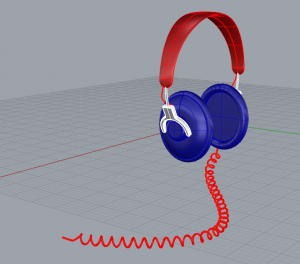
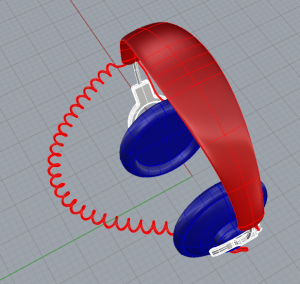
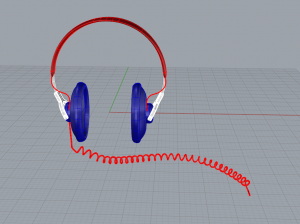



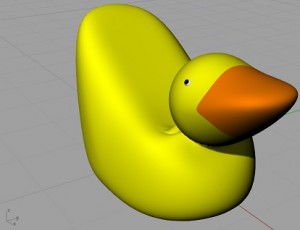
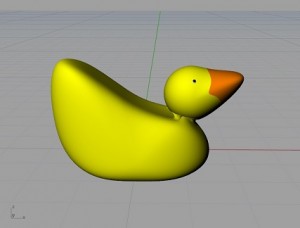
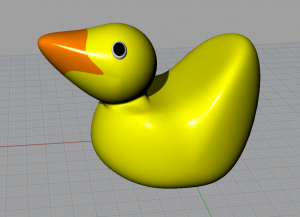
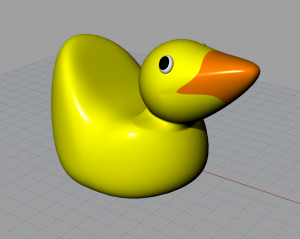

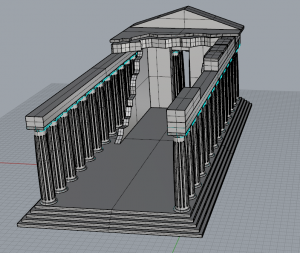
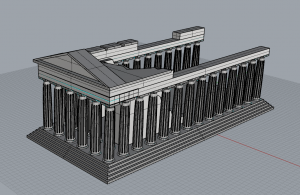
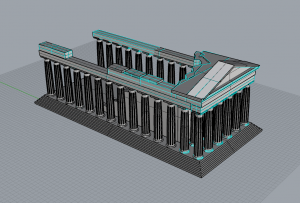
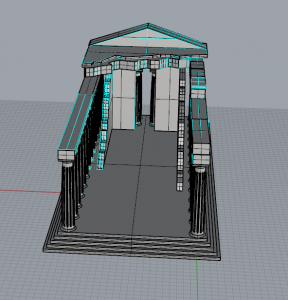
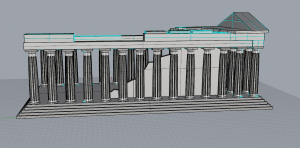
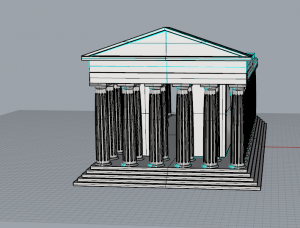
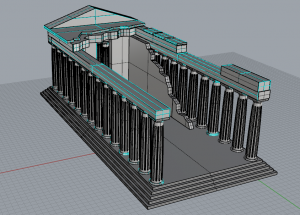
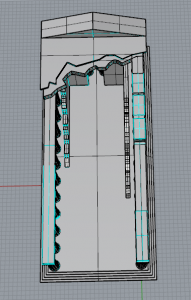
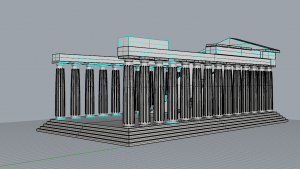
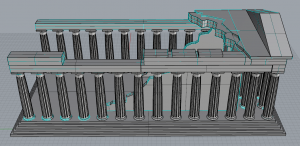
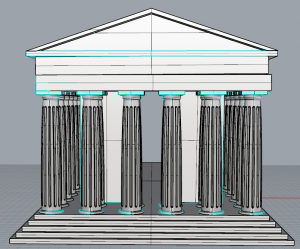
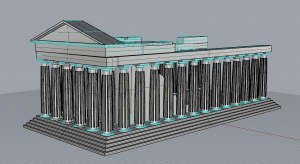
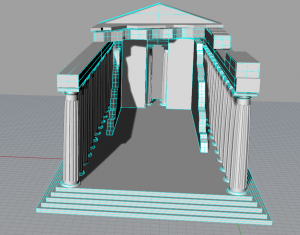
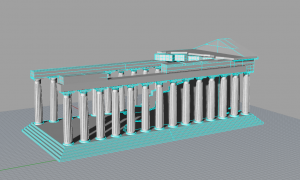
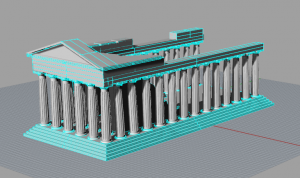
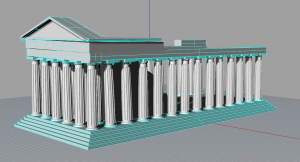
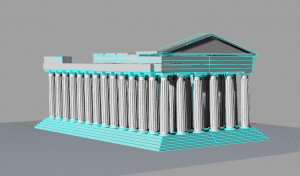
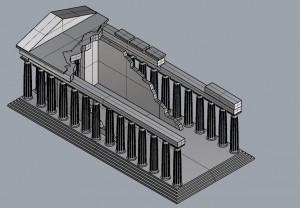
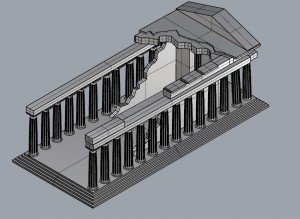
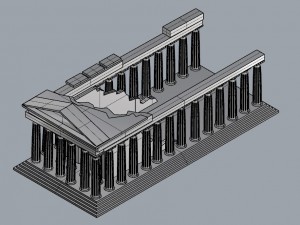
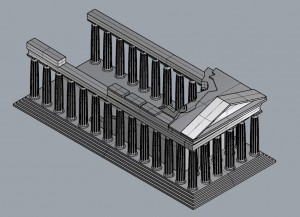
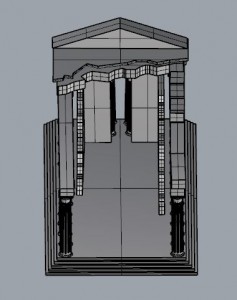
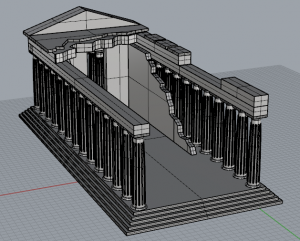
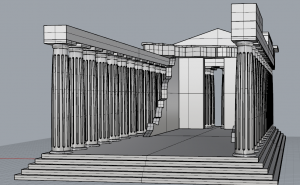
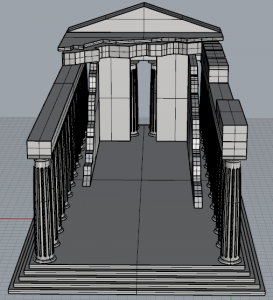
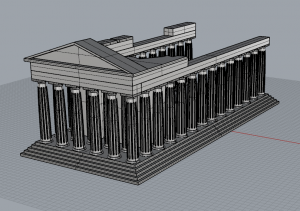
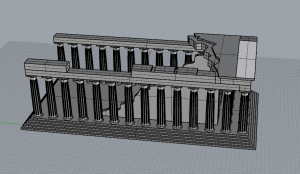
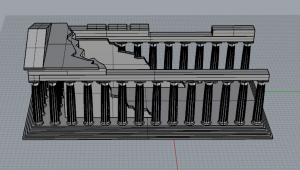
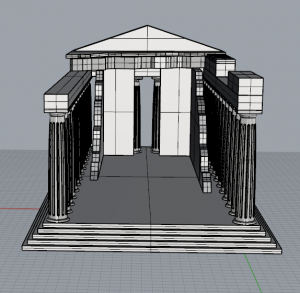
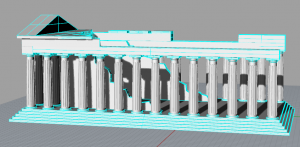
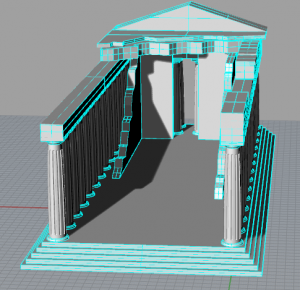
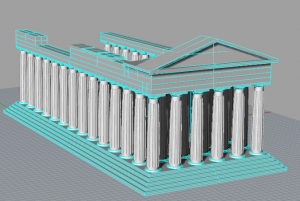
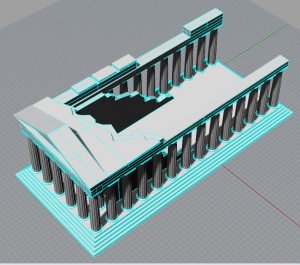
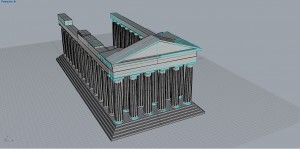
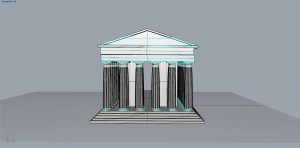
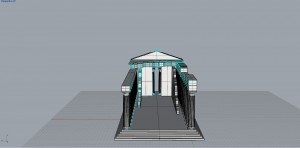
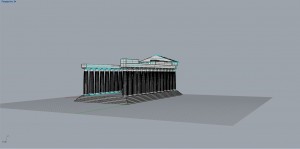





![Morning_Howl,_Howling_Wolf[1]](http://digitalsculpture.blogs.bucknell.edu/files/2015/01/Morning_Howl_Howling_Wolf1-300x225.jpg)